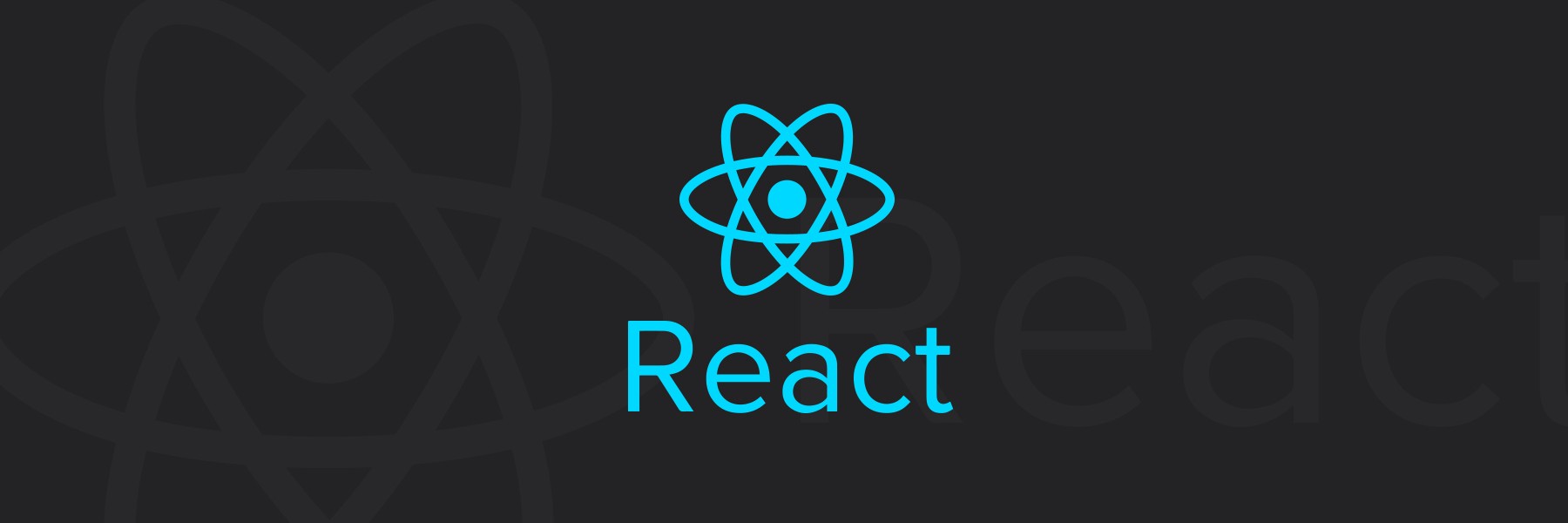
create-react-appをインストールする
Node.jsがインストールされている環境で以下のコマンドを実行1
npx create-react-app my-app
新しいプロジェクトが作成される1
cd my-app
プロジェクトへ移動する1
npm start
もしくは1
yarn start
サーバーを起動
http://localhost:3000で表示されれば成功
npxとは
ローカルのnpmパッケージを使用するには
- ./node_modules/.bin/(パッケージ名)
- $(npm bin)/(パッケージ名)
- npm run タスク名 // package.json内のnpm-scriptsで記述したタスク必要
npxは以下のように実行できる1
npx (モジュール名)
まとめると
- Node.jsをインストールすると一緒にインストールされている
- ローカルに存在しないパッケージでも実行可能
- プロジェクト内の’node_modules/.bin’内のアプリを直接実行する事ができます
- Yarnでは、runコマンドでローカルのパッケージを実行できる
- プロジェクトによっては普通にローカルインストールするべき
- グローバルだと,Linuxなどでは、root権限が必要な領域に書き込んでしまい、権限が必要だったり、環境汚染してしまう
npm startでエラー
1 | There might be a problem with the project dependency tree. |
下記のサイトを参考にして進めたらエラーがなくなりました
npm startで怒られたときの話|はじめ@休学ラボ|note